How to Use the Player
- Lessons
- How to Use the Player
The Shred Shed
Master Guitar Lessons With Our Shred Shed Player
The Shred Shed features an interactive video player that makes learning guitar solos easier and more engaging. Each guitar lesson displays a guitarist playing alongside the music notes and score, so online users can see exactly how each part is performed. Our guitar lessons online allow the user to practice at their own pace and master every detail by slowing down the video, adjusting the playback speed, or looping specific sections.
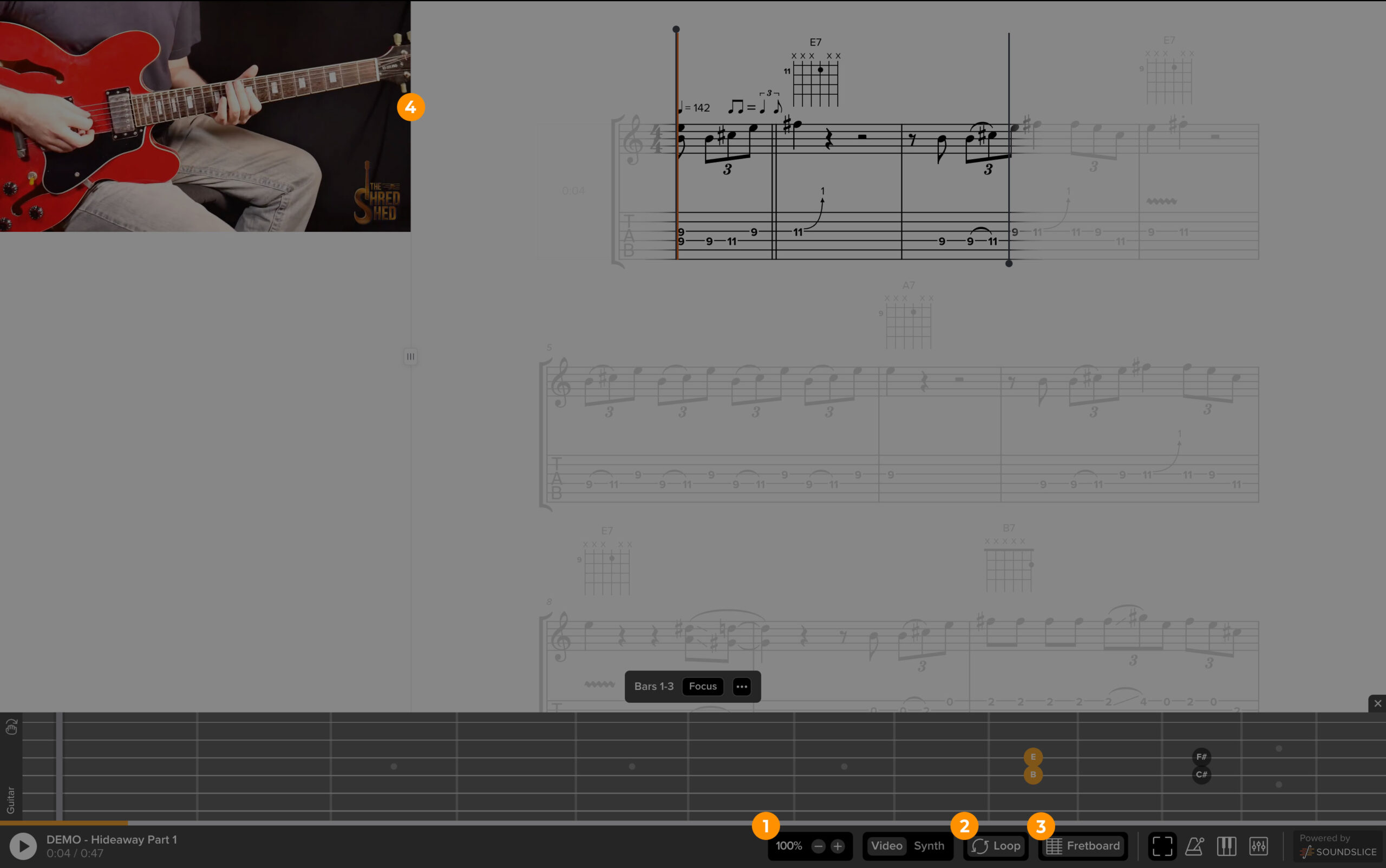
Speed
If you slow down the audio playback for practice, the video will also adjust, ensuring the movements match the slower pace.
Looping
To loop a specific part of the song, simply click and drag your mouse over the section of the score you'd like to loop. This will highlight the area you want to repeat.
Fretboard
You'll see the interactive score with the fretboard on the side or below the music. This fretboard visualizes which notes are being played at any given moment, helping you learn finger placements.
Audio/Video Sync
Both the audio and video elements will automatically sync with the sheet music. The audio will play in time with the score, and the video will show the performer playing, giving you a visual reference.
Master the Solo, Play Like the Legends
At Shred Shed, we give you the tools to learn guitar lessons the way the greats played them—step-by-step, with full demos and slower practice segments.
